In Battle Card System - Feature Spec No.9
Feature No. 9a [in battle cards operation]Players could switch which card to use based on their strategies in gameImportance: +++++ / difficulty: ++++How to inform player about the effect of each card
Brief
Vision Canvas: players will feel excited and challenged to operate cards and skills while playing battle.
Core Pillar: User can battle in real-time using a weapon of choice along with a rotating hand of cards.
Players have to choose a deck to be active during the battle. A deck should contain 30 numbers of cards and use special operations or skills to either draw or discard cards. Players can play these cards by the side of their skill sets to fight against bosses. The display of these cards should be placed by the side of traditional skill bars with only name and images in screen. While this is real time MMORPG type game, players should be able to recall the main function of the cards by seeing its illustration (and probably name). Corresponding, players are able to modify the hot keys for various skills (in gear skill section, feature No. 6b) and cards. There are limited number of 5 in hand and also as displayed in UI. Cards and skills have 2 seconds to prevent from destroying keyboard (by casting 10 fireballs in 0.1 seconds).
Spec
- Player choose a deck to be active in combat.
- 5 cards are drawn to hand at each beginning of the combat.
- Normal skills can operate cards to draw / discard / enhance / recast etc. (details in gear skill section, feature No. 6b)
- Player can play cards by either use mouse click the card or / use the corresponding hot key.
- Details descriptions are shown by either hover mouse on or / press and hold the hot key.
- No cards would be drawn if the remaining deck is empty. Some cards and skills can reshuffle some cards into the deck.
- Cards once used in a combat won’t reappear in the same battle. Discarded / used cards goes to graveyard. Some cards / skills can operate graveyard.
Requirements
- Deck reshuffle once in a battle
- Cards UI and descriptions (details in card graphics, feature 15a)
- Global cool down (2 seconds, variations from player’s stats) count.
- Cards animation for playing / drawing cards
- Some minion’s AI system (details in minions casting, feature No. 1d)
Beats
- The combat begins, deck reshuffles and draw 5 cards into the hand area
- Player choose what card to be played, and enters global cool down
- Card acts it function, (if minion) cast the summoned minion by the side of the player and enters AI system, (if spell) cast the spell in the desired location (preferably mouse location, as major MMORPG default settings), (if buff / debuff) act its function for desired unit (preferably current target / self).
- Draw cards if meet some criteria for some skills / cards. The new drawn cards should be placed next to the last current card.
Assets
- Card graphics /
- card sound effects, animations /
- card slot UI /
- minion AI /
- card descriptions and gameplay /
- MP calculation
Additions
- Skill slots & card slots in UI
 |
| Skill slots & card slots in UI |
Feature No. 9b [deck selection]Players could choose and manage their card sets here before the combatImportance: +++ / difficulty: ++
Brief
- Vision Canvas: players will feel strategized when modifying and building decks.
- Core Pillar: The user has a large choice of cards for weapons, skills, and spells which promotes different styles of play.
- Before the battle begins (or ready to check in multiplayer), players are informed about the current deck they are using. There are also anchors that the players are able to modify or select another deck for this battle. A player can hold up to 5 different decks for each character he creates.
Spec
- Before the battle begins, there is a prompt up (or panel) that informs the player about the current gear set & gear skills (details in gear skill section, feature No. 6b), deck info (the personal deck name, components, etc.), possible advice (like add at least a skill to draw cards).
- There should be a button that can let players modify their deck. Also the gears.
- Also, add the confirm button.
Beats
- Before the battle starts, the information panel prompts.
- (if necessary) Players can modify gear/deck before the battle starts.
- The player presses the confirm button to start the battle / send the ready check.
Assets
- UI assets /
- deck panel /
- gear panel /
- multiplayer ready check
Additions
- Panel
Feature No. 9c [card skills in battle]Players could choose and manage their card sets here before the combatImportance: +++++ / difficulty: ++++
-
Brief
- Vision Canvas: players will feel excited and challenged to operate cards and skills while playing battle.
- Core Pillar: The user has a large choice of cards for weapons, skills, and spells which promotes different styles of play.
- Cards are separated by player’s classes (see feature 2a, class selection); however, there are still common cards (like classes for Hearthstone in the following picture). Different cards come in different ways (like different bosses, gacha, and compose by pieces) (more in feature 12d, cards composition / acquire ways). In combat, cards should spend MP to play. There are minion summon cards that can summon other units to help player; there are spell cards that deal instant effect (like a fireball); there are buff cards that can buff player or debuff to enemy. Cards descriptions should be simple that players will not spend too much time understanding its effect. Different card types should have different colors (here color represents not a class but card types while a character can only be one class but hold may types of cards).
- Minion casting card Navy blue
- Spell card Red
- Buff card Yellow
Spec
- Card descriptions should be at the center of each card.
- Descriptions should be simple and short, but clearly states the main function of the card.
- The battle effect of this card should be match to its description.
Beats
- When player uses a card, the enlarged card should be staying at the side of the screen for 1-2 seconds to inform the player has successfully played this card.
- (if card played successfully) act the corresponding effect on the battle. And then this card goes to the graveyard.
- (if card played unsuccessfully) prompt the corresponding error info by the side of the screen and the card stay in hand, do not act the effect of the card on the battle.
- Prompt disappear
Assets
- Card UI /
- animation system /
- sound effects /
- minion AI
Additions
- In battle card display
 |
| In battle card display |

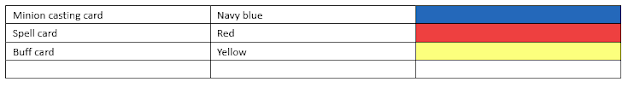










Comments
Post a Comment